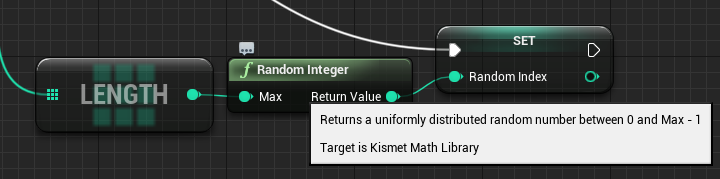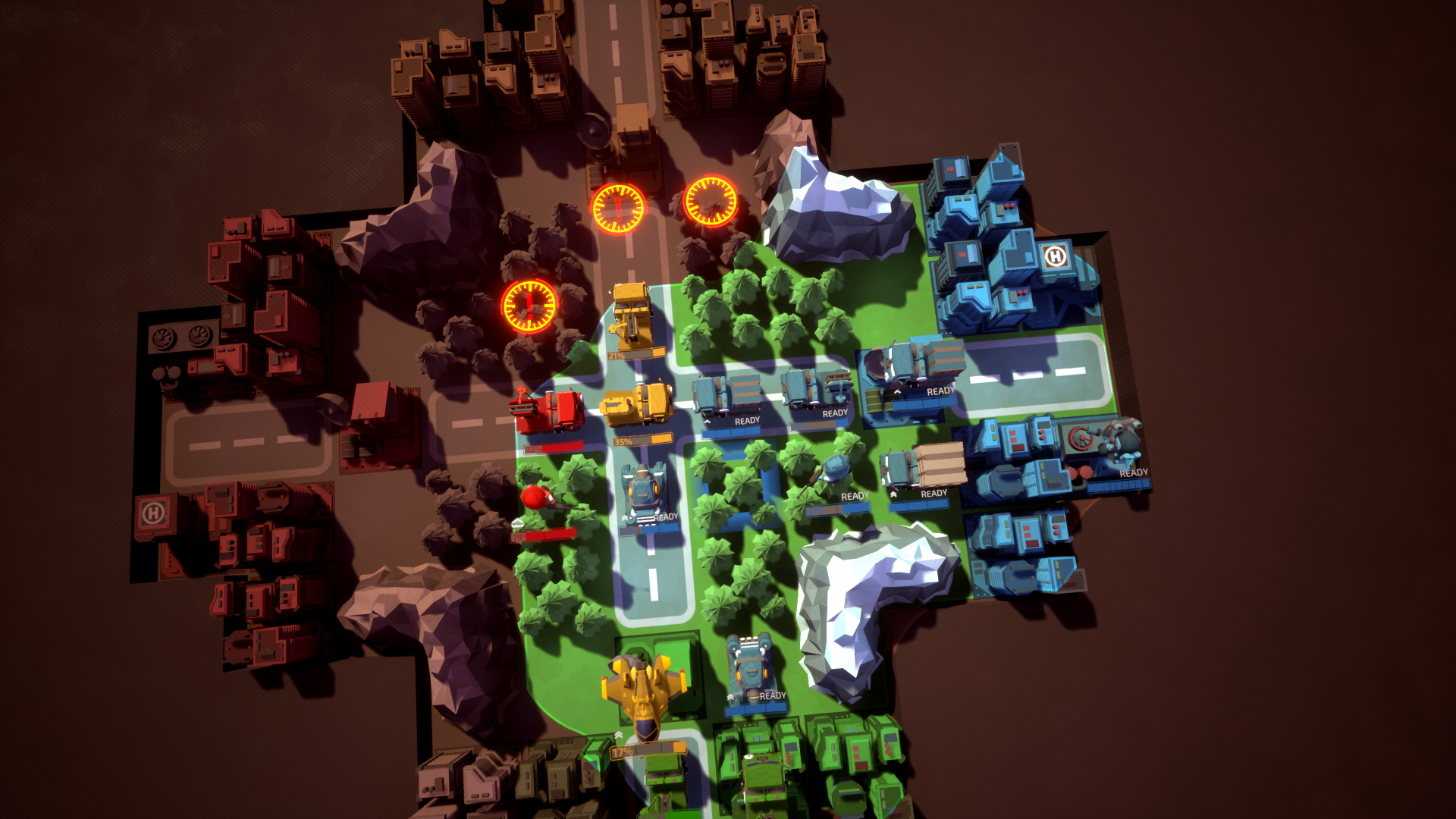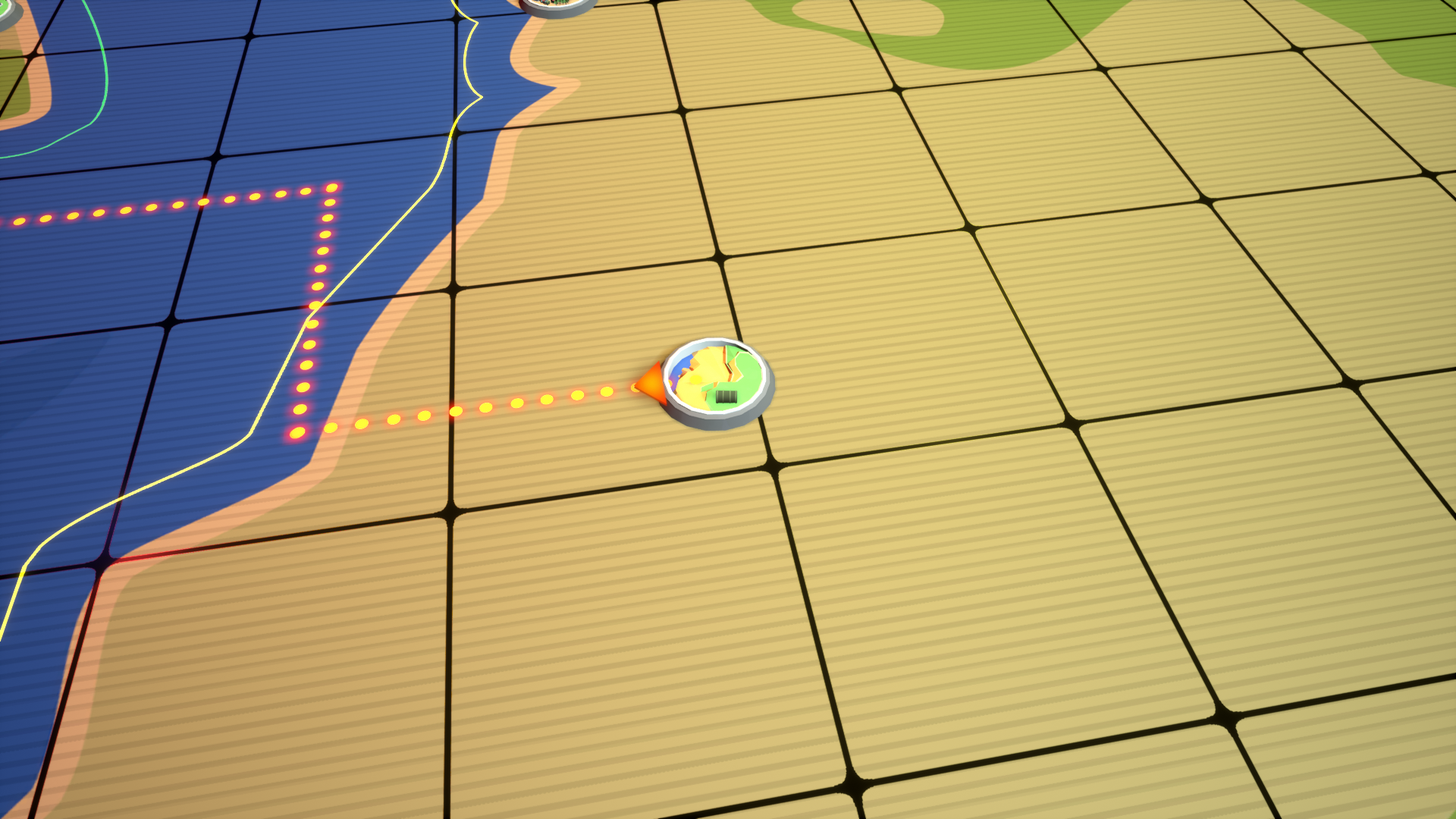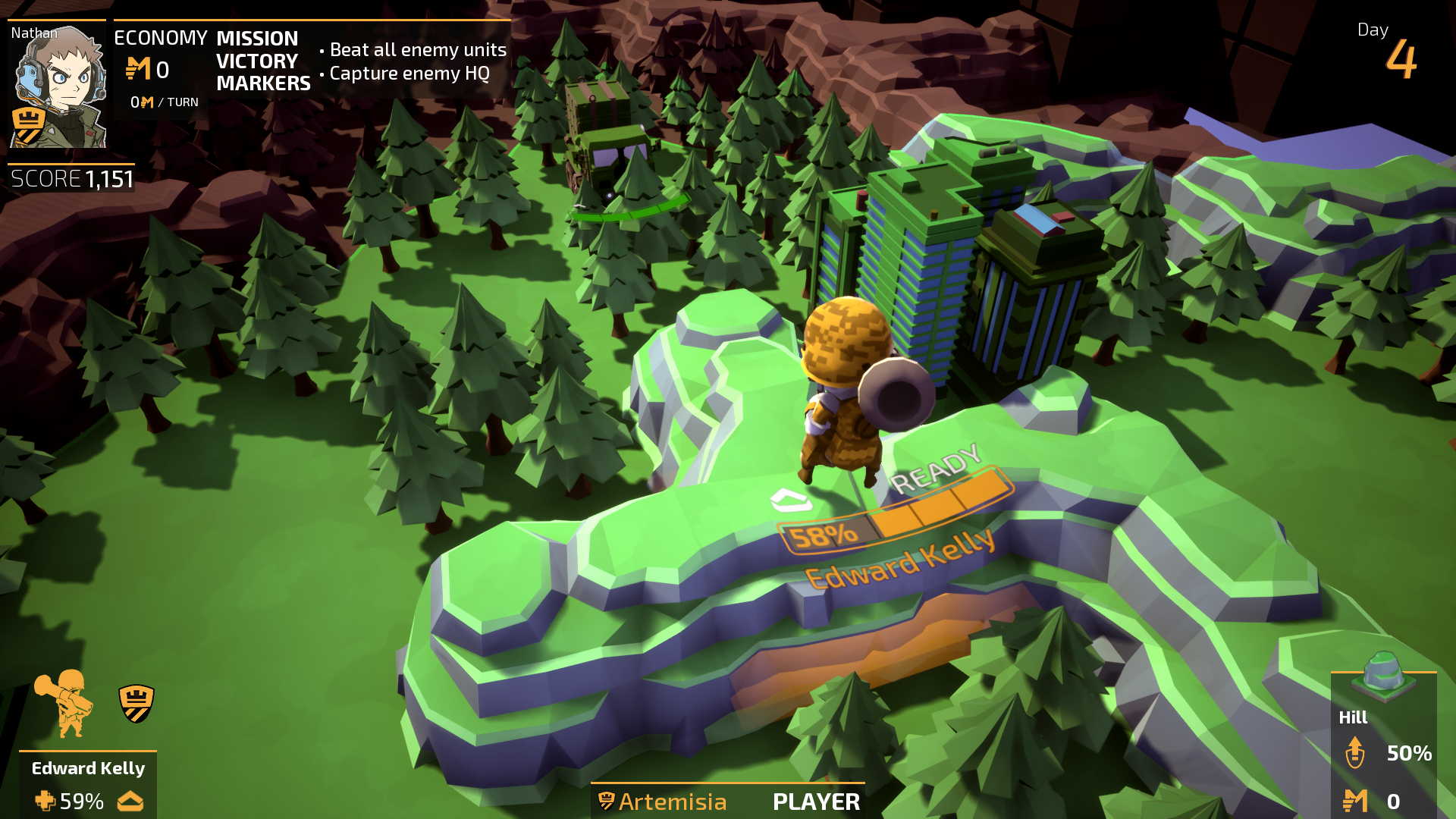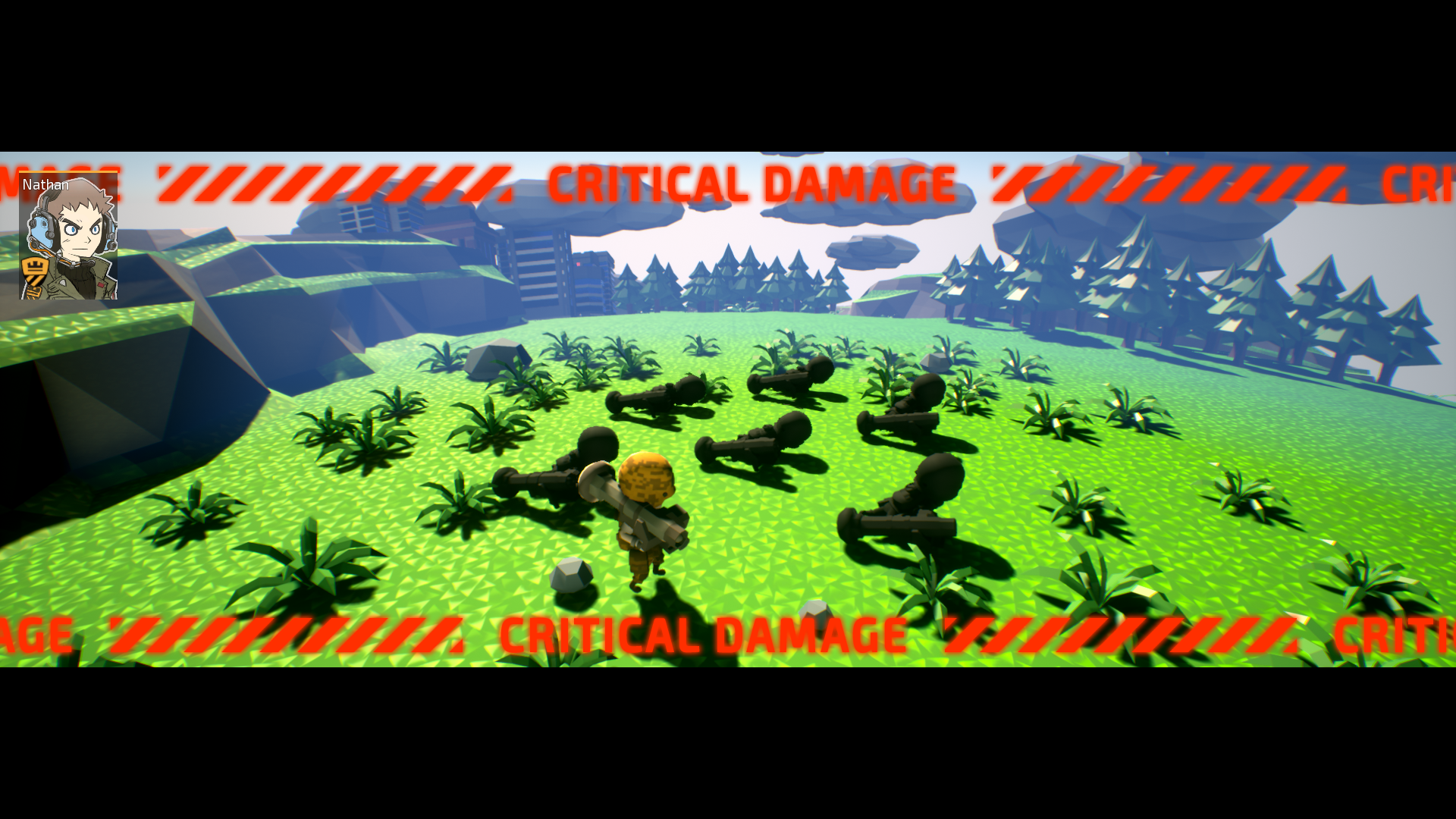The “Random Integer” node in Unreal Engine 4’s Blueprints system behaves exactly like “rand() % Array.Num()” would in C++. Tthis makes it perfect for selecting a random entry of a blueprints array.
The wording in the Blueprint’s tool tip words this as “Returns a uniformly distributed random number between 0 and Max – 1” which I feel is not a clear explanation of what you would use this for. Indeed the node “Random Integer in Range” sounds like it would be more appropriate for getting a random entry of an array yet because the Range’s max is treated inclusive it is inappropriate for task.