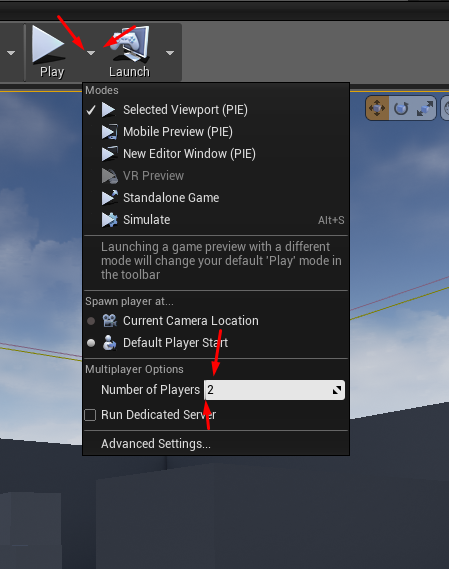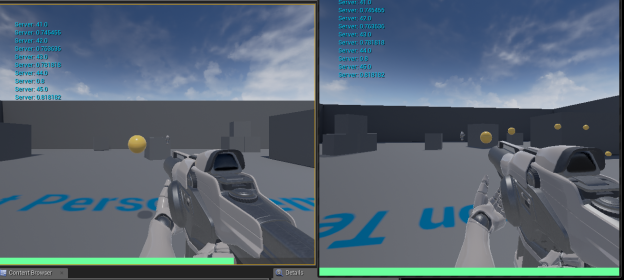Tokyo Unreal Makers is a small group for learning the basics of making a game in Unreal Engine.
Goals
The purpose of this group is to get people interest in programming video games. It is to give an easy start for non-programmers. For existing programmers it should serve as an intro to programming for video games.
I have been using Unreal Engine for 2 years and I want to share what I have learned and help others. Unreal Engine is pretty powerful and has some good tools for new programmers.
For beginners I expect it is possible to get a job in Tokyo programming Unreal with 6-12 months experience of hobby programming. Experienced programmers might be able to pull off a job with 2-3 months of Unreal usage. What companies are looking for is someone who knows Unreal as a tool. Within Tokyo this skill is in short supply.
This project should serve as a short and sweet intro. A chance to get something moving and see how others do things.
What are we doing?
For now my intention with this project is to create a small multiplayer first person shooter game. Within this game learners can create new enemys or new gameplay features.
An existing basic enemy will be provided which will serve as a good starting point for even beginners to make their own enemy.
Requirements
You do not need to know programming. We are using a simple and visual programming language called blueprints. You do need a computer but it can be a couple year old laptop.
Time wise I expect it to take 1-2 hours for setup and creating your own enemy should take 3-6 hours. Of course there is no time limit if you are having fun.
Setup
- Register an account here: https://www.unrealengine.com/
- Download Unreal Engine
- Register an account here: https://gitlab.com/users/sign_in
- If you have never used Git before then download SourceTree: https://www.sourcetreeapp.com/
- Send your GitLab user id to me, I will add you to the code repository
- Once you have access to the code please clone the git repository to your computer and run the game
Communication
For now we are using Line to communicate. Consider turning off notifications for the group chat otherwise it can become noisy.
If any part of the setup instructions are unclear to you make sure you contact me over Line soon so I can walk you through the process.
Playing
The game currently supports local multiplayer. With the game open in Unreal Engine set the “Number of Players” field to 2 and press play.