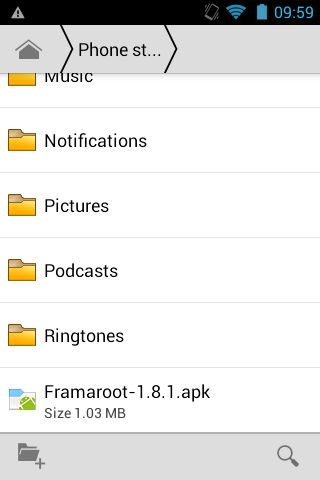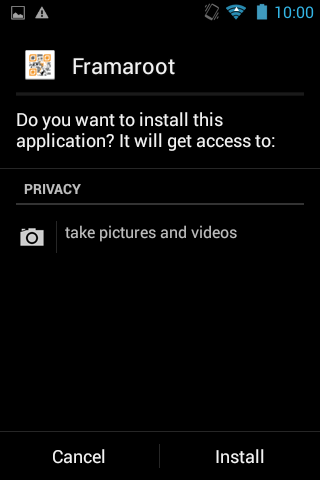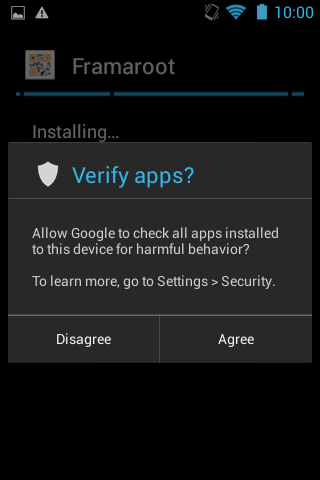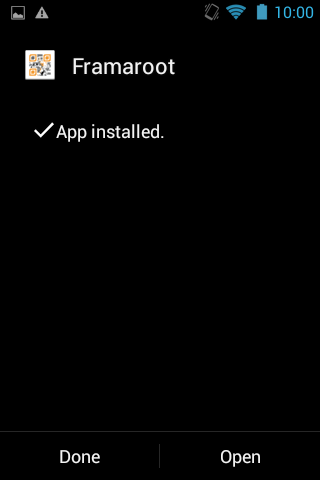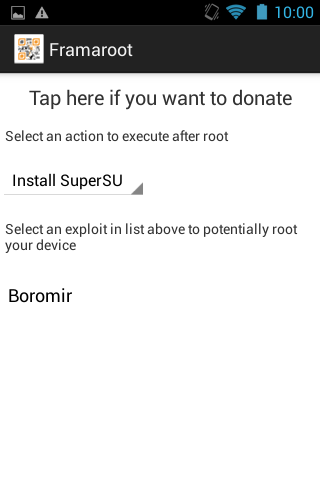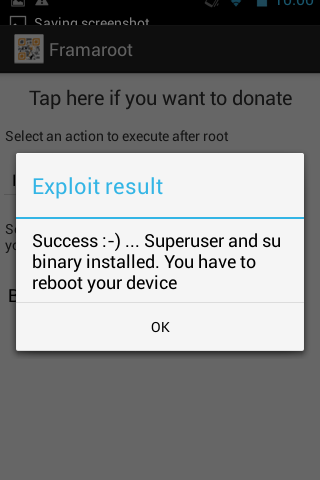Mozilla is special. No organization that I know of is so effective, open, or stubborn.
Stubburn because when the world embraced patent encumbered H.264 & MP3 Mozilla turned around and said: “Okay, then we’ll just make an encoding better in every dimension.”.
And that’s the story behind Daala & Opus.
Mozilla is not the organization we deserve. We deserve no better than MPEGLA, Apple, Microsoft, SAP, Oracle, or Intellectual Ventures.
Mozilla is the organization we need.
When someone says “The web is not ready” we need people who are working to make it ready. We are not going to see the real web on mobile until we stick it there. We need a stubborn organization which will keep fighting for our freedom even after we’ve all locked our bootloaders with someone else’s key.
We need an organization which goes into the mobile fight not looking to monopolize yet another app ecosystem. We need someone to unlock apps so when regular people ask “Does it have X app?” the answer is: “Yes, because it supports webapps“. Only then can operating systems compete as equals without user’s sacrifice.
So that rant should give an accurate portrait of my motivation for contributing. If it also describes you then please do consider contributing as well. In either case please enjoy my story.
Our journey starts mid-July 2013, I have just gotten back from Microsoft after another day of my internship. The weather is warm, the sun is shining, and it hasn’t rained in at least five minutes. First order of business is to select my project preferences for the coming semester’s UCOSP.
Our product selection is pretty broad: a programming language, conferencing webapp, code review webapp, and a few more webapps I do not remember. All fine projects but I only had eyes for two: RIght-to-left language support in Android Firefox, and Plugins for BB10 Cordova.
During my internship at Microsoft I came to the descision upon two things: I want to work for a smaller organization, and I’d go crazy if I could not talk about my work in the open. Those realizations and my preference for open source mobile operating systems close to the top of my list.
Back to the selection: As a way to make connections the Android Firefox project sounded perfect. Thus it was my first choice. BB10 took second but only for its merits as a project matching my exact interests.
As it happened, the UCOSP organizers saw through my ploy and assigned me to BB10. Yet despite the organizer’s clear attempts at thwarting me, they forgot one thing: our hackathon was being hosted at Mozilla!
In fact it appeared as if the Undergraduate Capstone Open Source Project organizers had not shared with Mozilla their plan of keeping me away from Mozilla. You see at the hackathon Greg Wilson gave everyone a tour of the new Toronto office: a modern and wonderful work environment on full display! Everyone was envious, including myself. Greg was even kind enough to give me his email!
With email in hand I went home to Calgary and worked. I worked so hard I mis-placed the email. That’s my story and I’m sticking to it!
With no email I took a long shot and asked the UCOSP organizers. They must have thought I was someone else because they give me Greg’s email without a fight. Now with email in hand for real I could email Greg asking how to apply.
And then I mis-placed the email again…
Just joking. Greg was encouraging and cc’d Mike Hoye, also of Mozilla, who gave fantastic general career advice plus good Mozilla specific advice. The advice is so good we should take a moment to read it together:
Don’t let anyone pressure you with what’s called an “exploding offer” – anyone who’s telling you that their offer is off the table after a certain date is just trying to fill chairs, and trying to scare you into accepting a job where you’ll be deeply undervalued. People who actually want to hire you _for you_ will, within reason, wait for you to make up your mind.
Finish UCOSP. Ship. Blog about shipping. Spin up a Mozilla build environment, go to http://www.whatcanidoformozilla.org/ and wander through it until you find a bug you want to fix, and then work your way through the process for fixing it. Ship that, and blog about that.
Then come and talk to us; let me know when you’re applying, and let the people you’ve collaborated with on that bug know you’re applying.
Unrelated to Mozilla, a colleague of mine ran this talk for Seneca last year: https://senema.senecac.on.ca/videos/1958/fsoss-2012-open-soucre-careers
It’s called “Open Source Careers”, typo in the URL aside, and you should watch it.
Thanks,
– mhoye
Just to make sure you understood please repeat after me: You should goto http://www.whatcanidoformozilla.org/ and find a cool project. Right now. I’ll wait for you. I’ll be right here when you get back.
Back?
I suspect you’re lying, instead just kept reading right? This is serious you should goto http://www.whatcanidoformozilla.org/, select a project and head over to BugsAhoy for a selection of mentored new contributor friendly bugs.
Promise me you’ll at least open the links and press 2 buttons. Just 2, not 3, only 2. Please? I’ll stay here and drink some tea.

I promise you green tea which is the color green: is good green tea. The cookies are also pretty good.
Back for real? Okay I’ll trust you.
Now I should caution that the pain I encountered with the development environment I encountered is not something an app developer will encounter. With the disclaimer complete I must admit I’ve bricked one (1) phone. You see developing apps for FxOS is fast and easy but compiling an entire operating system is a bit more complex.
Before I could do anything I needed a phone so I ordered the recommended and cheap ZTE Open from ebay. While waiting for the phone’s arrival I experimented with FxOS’s QEMU based virtual machine, which I did not succeed at.
When I did receive the phone I set out at once to blog about it. Looking back I’m a bit ashamed, almost all of the issues I identified had already been reported. I should have searched for reports ahead of time so I could point out how things had been fixed. Instead at least one reader got the impression I hated FxOS.
On that note, my attempts at compiling for the ZTE Open have bricked it. The issue is well reported on the mailing list but I’m happy to report that ZTE is working on it.
Instead I’ve been developing on an old Nexus S. The odd thing is my build images have been using ZTE Open’s system backup. By no rights should my Nexus S be anything but bricked. Since the environment is working, I’ve avoided “fixing” this oversight.
With a working build environment I did what you just did: found a cool mentored bug from BugsAhoy. Right at the top of BugsAhoy’s list for firefox os mentored bugs was Bug #939372. This bug stood out as being perfect: low-level, C++, and self-contained.
The exact issue with bug #939372 was that Firefox OS logged all kernel out-of-memory messages via a shell script running as root. Dave Hylands’s suggested solution was to write a new program which could open the kernel log as root but then drop all root permissions unrelated to reading the kernel log.
So I wrote a first attempt at such a program. Perhaps the biggest pain was the permissions dropping. Being a stand-alone program I wanted to avoid bringing in a library dependency. This meant writing against linux’s system call interface. You might have noticed that this is Very Bad Thing™ to do. In this specific case, it was acceptable because the program was to go into FxOS’s hardware abstraction layer. Still, for any kids reading at home please do not attempt this, double so for Windows™®©☘ specific code.
At this point I started hanging out on the Mozilla IRC channels. Now I’m going to show you some links but please do not open them. Please, this is serious and not reverse physiology. –Begin Dangerous Links– Mozilla funny quote database and Mozilla memes. –End Dangerous Links– How dangerous you might wonder? I just wasted 10 minutes reading jokes I’ve read before!
The real IRC conversations are less exciting than the highlights. You may see more Qdot… flavour. For the most part, you’ll overhear people debugging and assisting others. Altogether Mozilla appears to be use IRC to be productive and less about in-jokes.
A bit prior to joining IRC, I did subscribe to the Mozilla mailing lists. These lists are pretty easy to follow and much lower flow than the Linux Kernel Mailing list. The two lists I’ve subscribed to, b2g & gaia, give a good feel for FxOS’s direction. I’ve also noticed that Mozillians are nice to a fault and will respond at face value to even “worthless” email. I’m not sure it’s even possible to write something inane enough to get called out upon. That’s an impressive community wide commitment to being a friendly community!
Back to bug #939372 Dave Hylands has now reviewed my attempt at the stand-alone logger. Along with my patch I asked a few questions. After some discussion, Dave brought in Michael Wu for an opinion. Michael suggested we move logging into the main b2g process. Since this would save me the permissions dropping mess, I had few protests.
Here’s where Dave’s mentoring saved the day: he pointed me to the exact line where to add the logging. It may sound like a small help but FxOS is huge and without his guidance I would have been stuck.
Then Dave gave me eight high quality code reviews, one after the other. Each time he identified real issues with my code. I got the impression he cared about the patch just as much as I did. He even found an issue with the Unagi’s kernel logging which I could not have found: the unagi’s kernel had been patched to format message timestamps in human readable time and not seconds since boot.
At the end of this process I can say with a smile and confidence that I’ve never before participated in a more thorough code review. It is nice to have another programmer dedicate their time to helping you. Dave went out of his way to make Firefox less intimidating and I do not want to imagine how lost I would have been without his help.
This entire process occurred out in the open, you can read it all here on the bug report itself: https://bugzilla.mozilla.org/show_bug.cgi?id=939372 In fact in the beginning I had emailed Dave in private. In the spirit of being open Dave encouraged me to bring the full conversation to the bug report.
It’s small things like encouraging public communication, which make me think open by default is not just a saying at Mozilla. The entire organization lives open by default, you can even attend one of the weekly team meetings. Even if you do not have anything to say you might enjoy just listening. I once attended the B2G meeting and was greeted with an in-depth and geeky discussion of quadcopter kits and microcontrollers.
Now I hope this story has sparked some envy in you. Contributing to FxOS is fun and less work than you’re expecting. Remember that website I harassed you into visiting: http://www.whatcanidoformozilla.org/ ? This would be a perfect time to find yourself an approachable mentored bug and take your first step to becoming a Mozillian.
If nothing else it is now safe to checkout the meme and quotes databases.